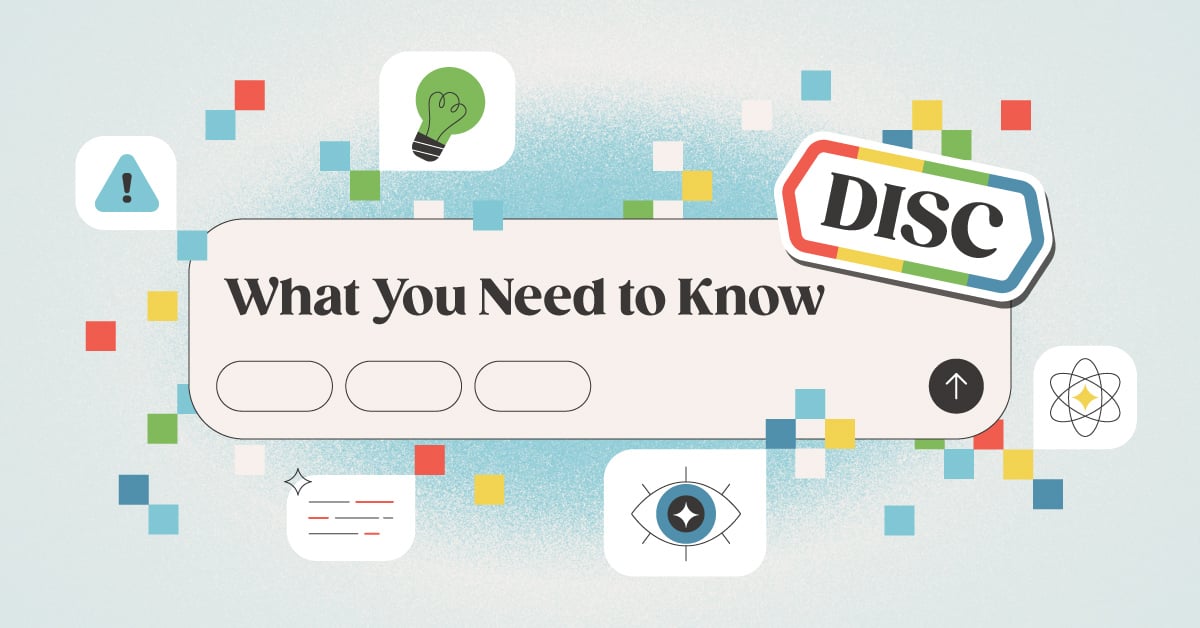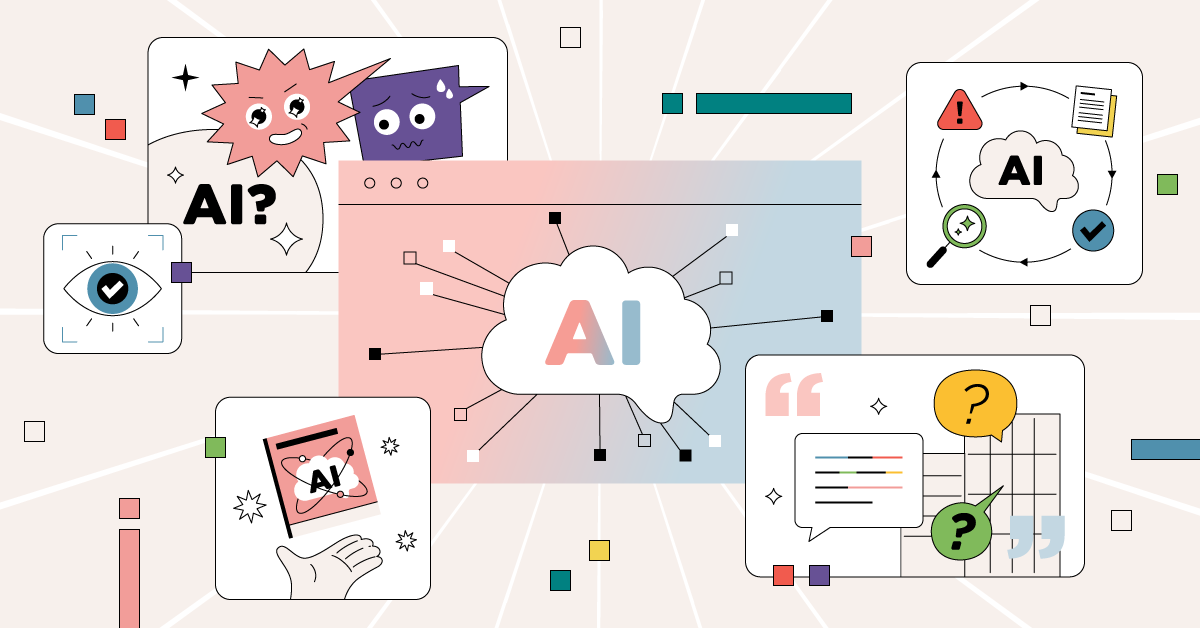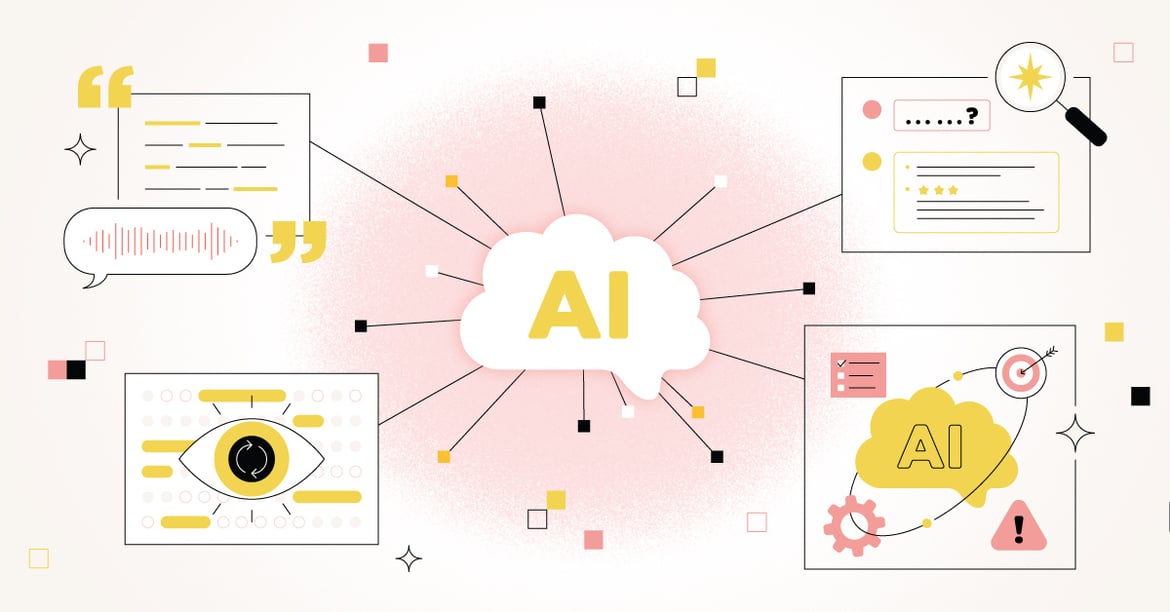
If you think that AI applications seem to be popping up everywhere, you’re right. In fact, global AI is growing at a rate of 40%, and it’s unlikely to slow down anytime soon. If you’re like most leaders, you want to use AI to help your business function more efficiently, but you’re not sure exactly how.
Forbes reports that 97% of business owners believe ChatGPT will help their business, but 43% are concerned about technology dependence, with an additional 35% worrying about having the technical skills to use AI effectively.
As TTI Success Insights’ Global Localization Product Owner, I spend a lot of time exploring new tech. I’ve also had a lot of questions about how to utilize AI in a way that makes sense and is helpful.
Here are my top tips for busy business leaders and teams to start using AI.
Activate Talk-to-Text
Enable the dictation feature on your devices to effortlessly convert speech into text. Setting 'double tap the Ctrl key' as the shortcut is a reliable way to avoid accidental activations.
You might not initially realize this is AI, but it is! It’s a surefire way to increase efficiency and accessibility while enabling hands-free dictation, eliminating the need for manual typing, and making it convenient for tasks such as composing emails, drafting documents, or sending messages.
Utilize ChatGPT for Brain Dumping
Tools like ChatGPT are excellent for organizing brain dumps. Use them for categorizing assistance, outlining support, keyword extraction, summarization, question generators, and more.
When interacting with AI, share your thoughts and information freely. This approach can lead to more precise and effective communication, especially in complex scenarios. It can find patterns that you might not see on your own, and help you see them more clearly and in a more organized way.
Ask for Feedback
The specificity of feedback you can get from ChatGPT is a great asset, especially if you don’t have a second person available to check your work.
Use AI to strengthen your arguments by asking, “How would you refute this point?” and discover hypothetical criticism before it can be offered. You can ask for general feedback on specific topics, projects, or pieces of work. You can also get specific in your requests, or ask AI to generate a list of questions after reviewing your work to make it even stronger.
You can also use AI to compare two outcomes, projects, or pieces of content, finding out which is considered more user-friendly, easier to read, or more valuable. Remember to review your work after getting this feedback; AI is a tool to make something better, not to create it from scratch.
Set Up Parameters
One of the most important aspects of getting successful results from AI is setting parameters. This involves defining specific guidelines, constraints, or criteria the model should follow when generating responses.
Here's a general overview of how you can set up parameters.
- Define Your Objectives
- Determine what you want to achieve with the conversation or what specific goals you have in mind. For example, are you seeking information, assistance, creative ideas, or something else?
- Identify Constraints
- Determine any limitations, restrictions, or requirements that should guide the conversation. This could include factors such as word count limits, tone of voice, topic relevance, or sensitivity to certain subjects.
- Provide Context
- Provide clear and relevant context for your queries or prompts. The more information you provide, the better AI can understand your intentions and generate appropriate responses. Remember, the output depends on the input. If you don’t understand the information you’re looking to refine or clarify, the output of the AI will reflect that.
- Use Prompt Formatting
- Structure your prompts or queries in a way that guides ChatGPT toward the desired type of response. You can include specific keywords, questions, or instructions to help steer the conversation in the right direction.
- Monitor Responses
- Make sure you monitor the responses AI generates to ensure they align with your objectives and meet the defined parameters. If they aren’t in line with your needs, adjust your prompts or settings accordingly to refine the conversation.
- Provide Feedback
- Providing feedback after the fact helps the model learn and improve over time. This can involve correcting misunderstandings, clarifying instructions, or suggesting alternative approaches.
It might take time to learn exactly how to set parameters to your needs, but remember any steps taken to get more specific are important. It helps maintain a consistent communication style and keeps relevant information at hand. It will also help you get familiar with the capabilities and limitations of the model and can help you make more effective use of AI.
Transform ChatGPT into Your Meeting Follow-Up Assistant
Tools like ChatGPT can help you set clear objectives, summarize meeting discussions, assign action items, delegate deadlines, responsibilities, and any other additional details.
I love using AI to manage meeting summaries and make to-do lists. Simply tell AI what the meeting was about and ask it to create a succinct summary that people will actually read, as well as a simple bullet point list of tasks to be completed.
Make AI Work for You
I hope these easy ways to use AI in your business help introduce these tools into your day-to-day operations. I know that my working processes have been improved, and I hope you can find a way to implement new technology to make your work that much better.
If you’re curious about more uses of AI, don’t miss ‘AI Beyond the Lab: From Experiments to Enterprise Impact,’ a session by Michael Mueller and Kerry Goyette at Forty Forward. They show you how to translate hype into tangible business results for enterprise clients.